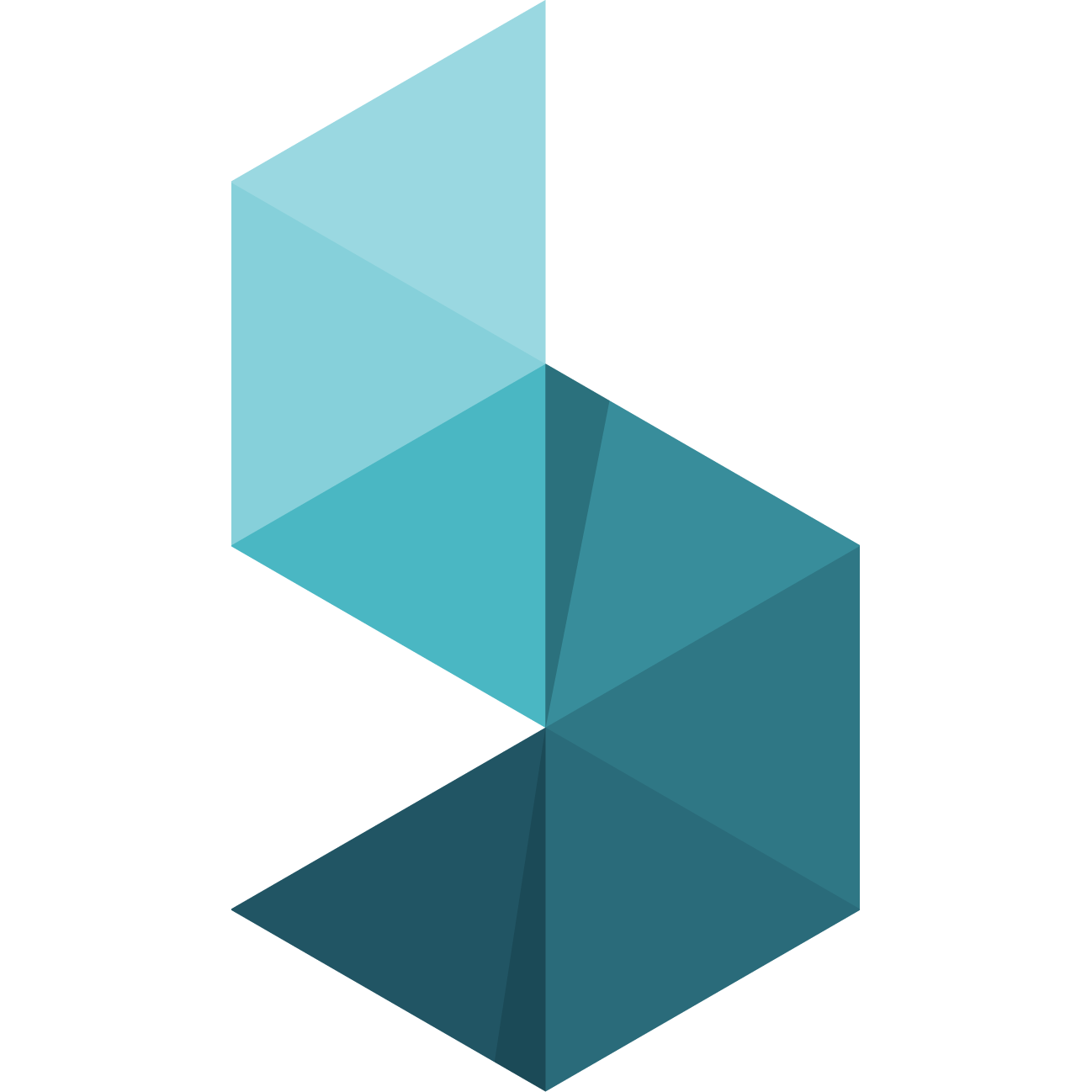Important Information
- Connect to survival.buildersrefuge.com on Minecraft version 1.21
Useful Commands
- /map – URL for Survival Dynmap
Ranks
- Rank I
- Initial Rank
- 2 sethomes
- Rank II
- Achieved with 2 hours of online time
- 3 sethomes
- Rank III
- Achieved with 24 hours of online time
- 5 sethomes
- Rank IV
- Achieved with 72 hours of online time
- 6 sethomes
- Rank V
- Achieved with 1 week of online time
- 7 sethomes
- Rank VI
- Achieved with 2 weeks of online time
- 8 sethomes
- Rank VII
- Achieved with 3 weeks of online time
- 9 sethomes
- Rank VIII
- Achieved with 30 days of online time
- 10 sethomes
- Rank IX
- Achieved with 1000 hours of online time
- Unlimited sethomes
- Rank X
- Achieved with 1500 hours of online time
Server Economy
The money system on the server is based off of “bags of gold” which is a physical item that you keep in your inventory. You can deposit/withdraw this at the bank at spawn, or certain ranked players can create banks of their own.
There are some shops available in the market in the castle courtyard as well as an outside market just beyond the castle gate where you can buy supplies/food.
Shop sign information
- First line: Shop owner or Admin shop
- Second line: Quantity
- Third line: Price (B = buy, S = sell)
- Fourth line: Item
Economy Commands
- Economy Commands
- /bal – Check your balance (what you are carrying on you)
- /bankbal – Check your bank balance (what is stored in the bank)
- /pay <player> <amount> – Transfer money to a player
- Economy Locations
- /bank – Warp to the bank at the spawn castle
- /market – Warp to the indoor market at the spawn castle
- /outmarket – Warp to the outdoor market at the spawn castle
- /piratemarket – Warp to a player-made market
- /mall – Warp to the server’s player market
- Other Commands
- /shop – The block and dye shop for people who just want blocks so they can build
Claim Your Property
This server contains the GriefPrevention plugin which allows you to claim an area by right-clicking two opposing corners (like a cuboid selection in WorldEdit) using a golden shovel. Anything within this boundary will be protected from grief or theft.
If you forgot where your claim is located, or you suspect that you might be in someone else’s claim. You can equip a wooden stick and right click to check to see if there is a claim and who it may belong to.
Claim Commands
- /claimslist – Show your claims and their locations
- /abandonclaim – Type this while standing in your claim to remove it
- Giving Access to Friends
- /trust <player> – Gives player full permissions in your claim
- /untrust <player> – Revokes permissions in your claim
- /accesstrust <player> – Gives player access to use buttons, levers, and beds
- /containertrust <player> – Gives player access to use everything in /accesstrust but also gives access to crafting gear, animals, and containers such as chests and hoppers
- /permissiontrust <player> – Gives a player access to grant his permissions level to others
- /trustlist – See who is trusted on your claim
- /buyclaimblocks – Purchase more claim blocks at a price of $1 per block
- /trapped – teleports you out of a situation where you are stuck
Mob Hunting and PVP
You have a certain percent change of a beyond-vanilla mob loot drop. There is also a leaderboard at spawn to show who has killed the most mobs!
PVP Rules of Engagement
- You cannot be attacked first while inside your claim
- While under attack, you cannot drop or store items. If you log out, you are killed and your inventory is transferred to the attacker.
- As a server “rule” we ask that you engage in PVP combat in good sportsmanship, meaning attackers that intentionally spawn camp or harass other players will face staff intervention.
Happy Hour
From time to time there may be a happy hour which is a 60-minute time period where mob drops are increased!
Mob Kill Bonuses
- Brawler – A bonus for not using a weapon to kill a monster
- Friendly Fire – A bonus for getting another monster to kill another monster
- Mounted – A bonus for killing monsters while riding a horse
- Sniper – A bonus for sniping a monster from 20 or more blocks away
- Pro Sniper -A bonus for sniping a monster from 50 or more blocks away
- Return to Sender – A bonus for returning a ghast fireball to the ghast
- A Shove – A bonus for killing a monster by making it fall to its death
- Just in time – Kill a Zombie in early daylight before it burns up.
- Killstreak – A bonus for killing certain amounts of monsters without getting damaged. You need 5 for 1.5x, 10 for 2x, 20 for 3x. and 40 for 4x.
Mob Kill Achievements
There are over 20 different achievements you can get depending on how you are able to kill a mob. Look at the commands list to see how to open the achievements menu.
Bounties
Players can have bounties on their heads which will give you the bounty if you kill them.
Random Bounties
As long as 5 or more players are online, every hour each player has a 40% chance of being assigned a random bounty to keep things spicy. The bounty will be a random number between 500 to 1000 gold and will last for 10 days.
Player Bounties
These bounties are assigned by a player for a certain amount of gold. If another player kills the assigned player, they will receive the gold amount. If no one kills the player before the bounty expires, the original player will receive a 70% refund of the bounty.
PVP Bounties
These bounties are given to a player who attacks another player who does not have a bounty
Mob Hunting and PVP Commands
- Mob Hunting
- /halloffame – Warp to the hall of fame in the spawn castle
- /mh happyhour – Check to see if it is happyhour
- /mh achievements – Check your list of achievements
- Player Bounties
- /mh bounty – See who has a bounty on their head
- /mh bounty <player> <gold> <message> – Sets a bounty on a player
- /mh bounty remove <player> – Cancels the bounty with a partial refund
Ranks
Players will arrive on the server at rank “Visitor” and be promoted to the first rank after 10 minutes of play-time. We plan to maintain the survival server as long as there is interest in it. Players will maintain their ranks even through world resets (we estimate this happening about once a year).
- Peasant (10 minutes play time)
- Initial rank
- Set up to 3 homes with /sethome
- Squire (24 hours play time)
- Can make own shop by placing a chest and adding a sign to the front with the the following lines:
- Line 1: <empty>
- Line 2: <quantity of items per transaction>
- Line 3: B <price> : S <price> (either are optional, B for buy, and S for sell)
- Line 4: <item name> (cannot use IDs in 1.13.x)
- Can acquire the STONE Dank Tool (type /danktool) once a week
- Set up to 4 homes with /sethome
- Can make own shop by placing a chest and adding a sign to the front with the the following lines:
- Knight (3 days play time)
- Can make own bank sign
- Line 1: “[Bank]”
- Line 2: “Deposit” / “Withdraw” / “Balance”
- Line 3: “Everything” / <quantity> / <leave empty if Balance>
- Line 4: <leave empty>
- Can acquire the IRON Dank Tool (type /danktool) once a week
- Can use /wb command for portable workbench
- Set up to 5 homes with /sethome
- Can make own bank sign
- Guardian (7 days play time)
- Can acquire the DIAMOND Dank Tool (type /danktool) once a week
- Set up to 6 homes with /sethome
- Hero (14 days play time)
- Can use /ec command for portable enderchest
- Set up to 7 homes with /sethome
- Elite (21 days play time)
- Set up to 8 homes with /sethome
- Titan (28 days play time)
- /norain – Stop the rain
- Set up to 9 homes with /sethome
- Lord (45 days play time)
- Set up to 10 homes with /sethome
- Overlord (60 days play time)
- Set up to 11 homes with /sethome
- Legendary (90 days play time)
- Set unlimited homes with /sethome
Rules
- Do not abuse the ranking system
- Do not use AFK machines or other glitches that will prevent your player from going AFK and thus collecting play-time when you are not actually playing.
- What about griefing?
- You have the ability to protect your stuff using claim areas in the overworld and nether. If you don’t want your stuff griefed, make sure it is in a claim!
- Claims will expire if you are not on the server for 30 days. These builds will be unprotected and fair game for looting and reclaiming materials
- Please do NOT report griefing/stealing if your area is unclaimed/unprotected.
- Please do NOT report someone is attacking you. PVP is allowed.
- As usual on Builder’s Refuge, please don’t be a dick.
- Don’t make a claim up against another player’s claim area
- Don’t spawncamp in PVP. If you’ve won your battle and got your loot, move on.