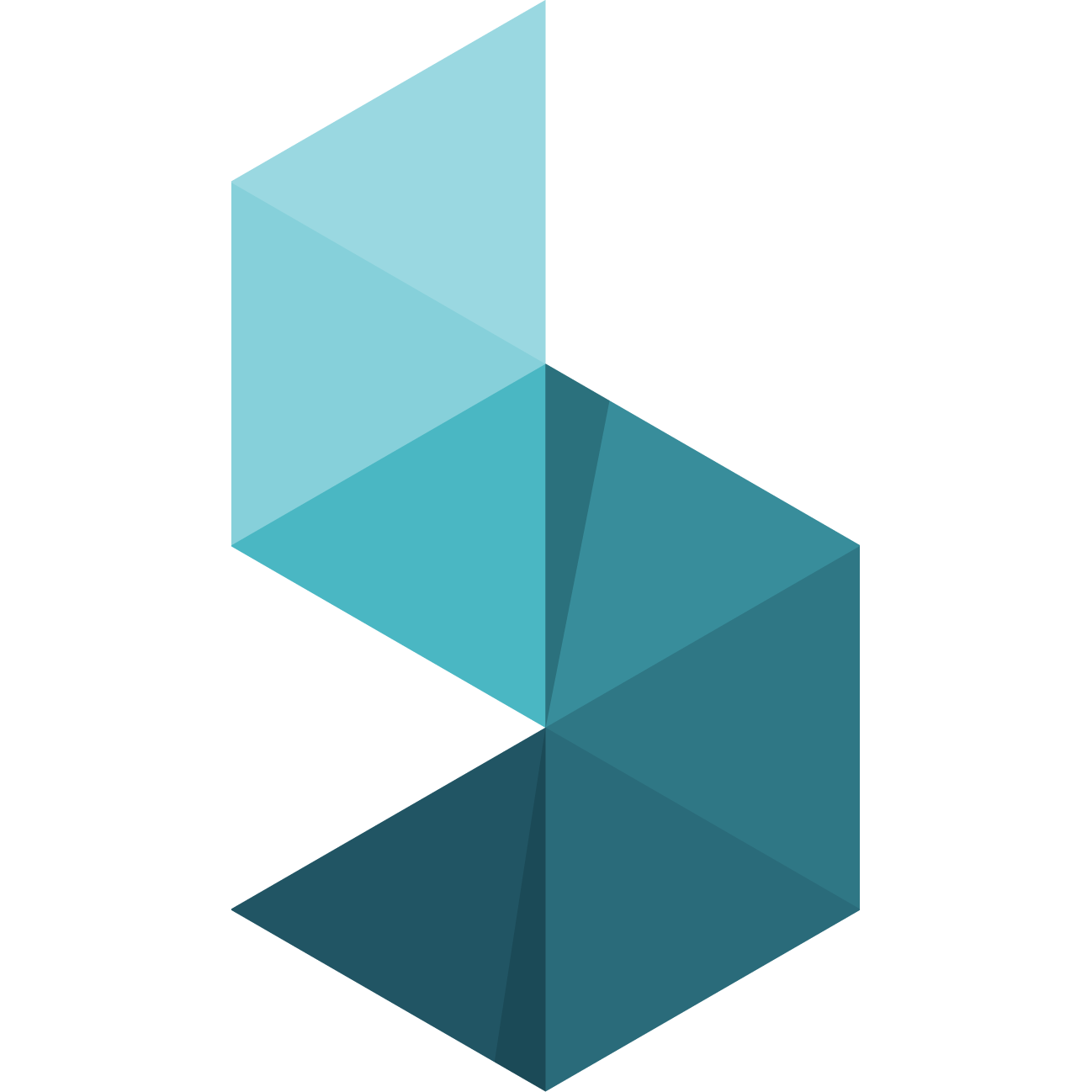Darwin Reforged is an advanced build server featuring the amazing Conquest Reforged modpack built for Minecraft Forge client 1.12.2. With Conquest, you can let your imagination run wild with atmospheric and detailed recreations of architectural structures and terrain and much more!
Welcome

Build by dukonred1
The first time you join Darwin Reforged, you’ll find yourself in our hub where you can follow the signs to find out how to claim your first plot and begin building! Once you have entered the plot worlds, you will be greeted by the beautiful creations of fellow builders, waiting for you to explore them. If you’re up for a bit of a challenge, try building a plot yourself and submit it to get a rank-up!
Our friendly community will always try to help you when online, but if you have further questions feel free to always visit our Discord.
New Player Introduction
When you first log in, you will begin in the Main Hub (lobby). The hub contains signs that will give you more information about Darwin Reforged, its worlds, and the ranking system.

Darwin Reforged Hub
To navigate the server, simply type /warps in-game and choose an appropriate category to visit. Additionally, you can warp directly to a location using /warp <location>
How to Begin Ranking Up
When you join the server for the first time you will be Default rank. To receive the Member rank, you will need to complete a build on /plots1. To submit the plot, use /plot submit. Once your plot has been submitted a staff member will review your plot within 48 hours.
More Information
Credits
Welcome, Introduction, and Worlds of Darwin Reforged written by 1q2w2e4r
Useful Commands
- /plots1 – go directly to Plots1
- /plots2 – go directly to Plots2
- /plot auto – automatically claim a plot
- /lobby – return to the main hub
- /warps – categorized list of Warps
- /wiki – all relevant info in-game
Links

Download Conquest Reforged by visiting the official Conquest Reforged download page. From there, you can choose the Conquest Reforged Launcher or manually download the mod and resource pack to add to your 1.12.2 forge client yourself.

Darwin Reforged specifically uses Conquest Reforged version 3.0.2. which was last updated on May 26, 2018. You can conveniently get the files to install the Conquest Reforged modpack in the links below.
Pro Tip: Use the official Conquest Reforged Launcher which includes Minecraft Forge client 1.12.2, the Conquest Reforged mod, and the Conquest Reforged texturepack all in one!
Conquest Reforged Launcher links:
- EXE installer (Windows)
- JAR installer (MacOS/Linux)

Or if you use your own launcher or prefer to do it yourself, you can manually install the mod and texturepack yourself:
- Conquest Reforged Mod (place in /mods folder of your forge client)
- Conquest Reforged Resource Pack (place in /resourcepack folder of your forge client)